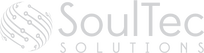|
Could you imagine what it must have been like doing business 30 years ago, before you had a decent laptop?
It’s a horrible thought. And one that you only need to consider now and then, when you have an hour’s worth of work to do… but only 30 mins left on your laptop battery. Nightmare. No one wants to be caught in the dreaded low battery limbo during a crucial meeting or presentation. But with a little know-how, you can extend your laptop battery's lifespan and keep it running optimally for years to come. Understanding your battery is key. Most laptops today rely on lithium-ion batteries, which have a finite number of charge cycles. A charge cycle equals a full discharge from 0% to 100%, and each cycle diminishes the battery's capacity. The golden rule? Avoid full discharges whenever possible… which means, don’t let the battery run out completely. Let’s dive into your laptop's power settings to customize your battery preferences. Hibernation mode is your friend – it kicks in before your battery hits rock bottom. And don't forget to activate Battery Saver mode, a godsend for preserving power when your battery is running on fumes. Next, it's time to declutter. Close background apps and say goodbye to unnecessary power drains. Toggle off Wi-Fi and Bluetooth when they're not in use and dim screen brightness to conserve energy. But what about charging etiquette? Contrary to popular belief, keeping your laptop plugged in won't harm your battery – modern devices are smarter than you think. Just steer clear of extreme temperatures and never let your battery dip below 20% if you can help it. When it comes to storing your laptop for a little longer than usual, put it away with around 50% charge. And if you’re ever in doubt, some battery apps offer real-time insights into your battery's health. Lastly, stay on top of software updates. New patches and upgrades can optimize performance and minimize energy consumption, giving your battery a new lease of life. We help businesses round here get the most from their devices for as long as possible. If we can do the same for you, get in touch.
0 Comments
Are you tired of juggling a multitude of passwords like a circus act? You're not alone. According to a recent report, around 1 in 4 of us feel the same. But it's not just the sheer number of passwords that's causing headaches – it's the security risks they pose.
Let's face it, when it comes to setting passwords, most people aren't cyber security experts. From weak and easily guessable passwords to the cardinal sin of reusing passwords across multiple accounts, human error is everywhere. Another study revealed that, on average, people use the same password for five different accounts. And don't get us started on classics like '123456'… used on a mind-boggling 23 million breached accounts. But here's the thing: Cyber criminals don't need any extra help. They're already pros at cracking passwords, and our lax habits are like an open invitation to wreak havoc. And let's not forget the staggering stats – a projected $434 billion loss to online payment fraud globally between 2024 and 2027, with 90% of data leaks attributed to stolen login details. So, what's the solution? Password managers. These are essential software tools that take the hassle out of password management by generating and storing complex, unique passwords for each account. No more '123456' disasters. Just robust security. And the best part? Password managers not only beef up your security defenses but they also streamline your digital life. With one-click logins and autofill features, you'll wonder how you ever lived without one. And with the right password manager, you can rest easy knowing your sensitive data is under lock and key. A password manager makes your life easier and business safer at the same time. Want to know which one we recommend? Get in touch. You've probably been considering how to harness the potential of AI to boost your company's efficiency and productivity.
But there's a small problem. A recent study revealed something fascinating but not entirely surprising: A trust gap when it comes to AI in the workplace. While you see AI as a fantastic opportunity for business transformation, your employees might be skeptical and even worried about their job security. Here's a snapshot of the findings:
Now that we understand the situation, how can you introduce AI gently and reassure your employees that their roles are safe? Start by having open and honest conversations with your employees. Explain why you're introducing AI and how it will benefit both the company and individual roles. Show them that AI is meant to be a helping hand, not a jobs terminator. Invest in training that helps your people acquire the skills they need to work alongside AI. Make them feel empowered by showing that it can make their jobs more interesting and valuable. Emphasize that your AI initiatives are designed to enhance human capabilities, not replace them. Let your team know that it will handle repetitive tasks, allowing them to focus on more creative and strategic aspects of their work. Develop clear guidelines for responsible AI use in your business. Highlight your commitment to ethical practices and ensure that employees are aware of these policies. Involve your employees in the implementation process. Seek their input, listen to their concerns, and make them part of the solution. This shows that you value their contributions. Encourage a culture of continuous learning. Let your employees know that they'll have opportunities for ongoing education and development, ensuring they stay relevant and valuable in the AI-driven workplace. Introducing AI into your workplace doesn't have to be a cause for concern among your employees. AI is a tool for growth and innovation, not a threat to job security. If we can help you introduce the right AI tools in the right way, get in touch.
|
Get Help Moving Your Business Into The Future.
SoulTec Solutions exists to give you peace of mind in working with an industry that moves faster than the speed of light.
[email protected]
(419) 558-3167
(419) 558-3167
© COPYRIGHT 2023. ALL RIGHTS RESERVED.


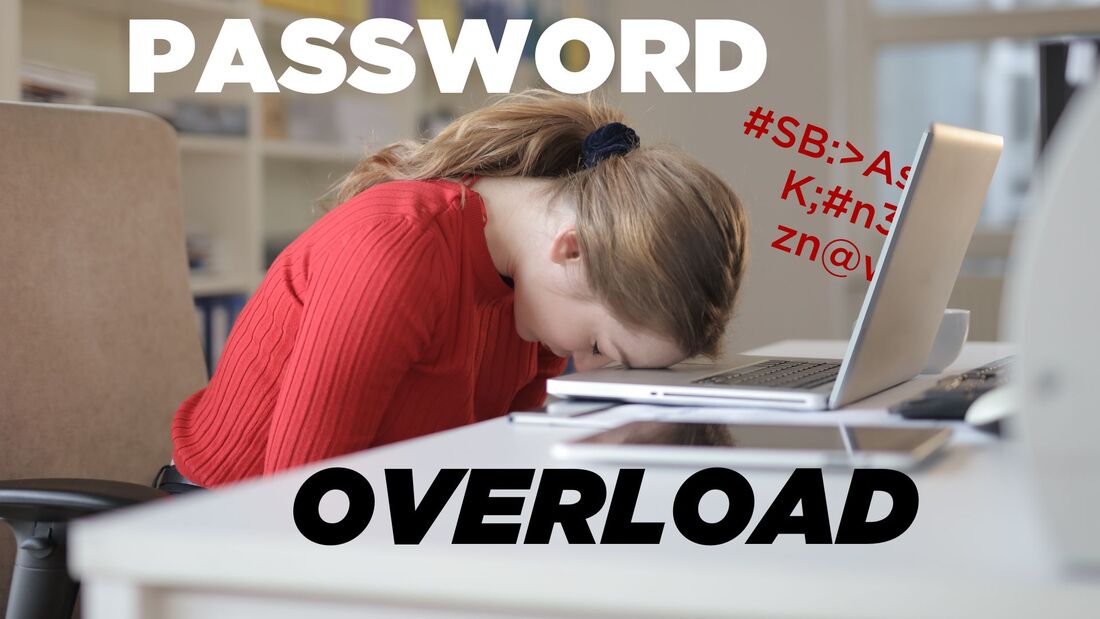

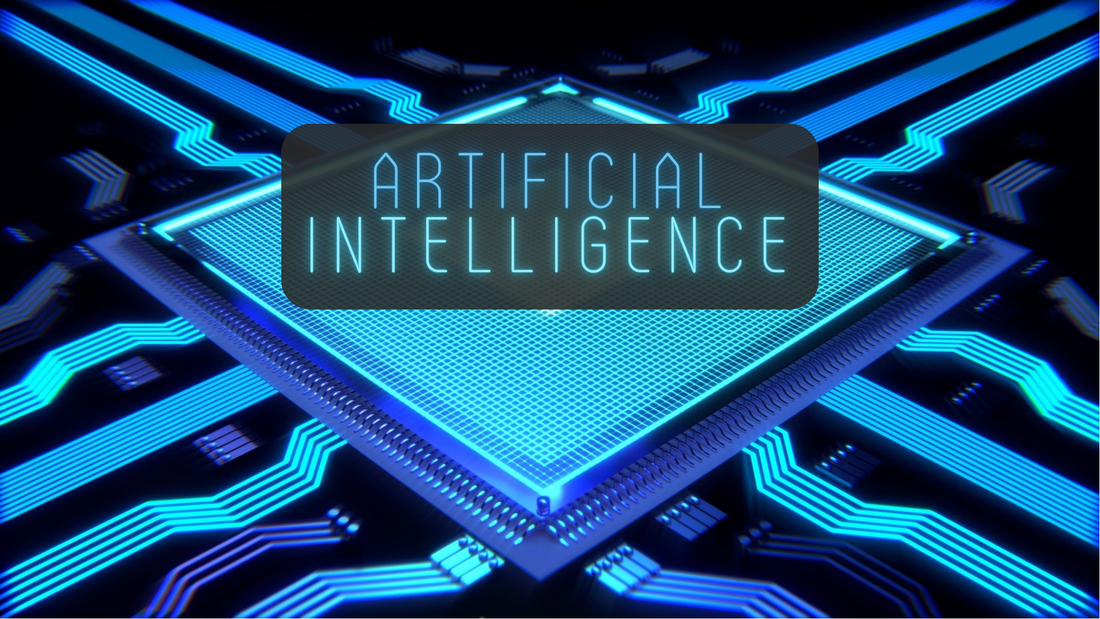
 RSS Feed
RSS Feed