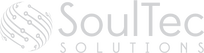|
Picture this: You're on an important video call with a client, confidently presenting your latest project updates.
Suddenly, a notification pops up on your screen from your significant other, reminding you (not so discreetly) about the damage your child did during their temper tantrum this morning. Or worse, a message from your gym reminding you of your long absence. Embarrassing, right? We all know the struggle of trying to maintain professionalism during video calls while secretly battling the fear of embarrassing pop-ups stealing the show. But Microsoft is on it. They're reportedly working on a much-needed feature that could save us all from these cringeworthy moments. Imagine being able to hide specific apps entirely while you're on a Teams call. No more worrying about intrusive notifications stealing your thunder. This means you can say goodbye to awkward interruptions from messaging apps, or reminders that you'd rather keep private. How does it work? According to reports, Microsoft's new feature won't just minimize apps to the taskbar like the current workaround. Instead, it'll completely hide them from sight, sparing you from any unexpected surprises (and blushes). And the best part? It's not just about saving face. This feature could also help boost your device's performance. By keeping those apps in the background, you free up valuable computing power and resources. If you've ever found yourself frantically closing apps and browser windows to ensure a smooth video stream, this could be the end of that struggle. With the new feature, you can focus on what truly matters during your calls without worrying about technical hiccups or embarrassing distractions. While we're excited about the potential of this new feature, we'll have to wait and see if it becomes a reality. We'll be keeping a close eye on the official Microsoft 365 roadmap for any updates and will keep you informed. In the meantime, if we can help make your business’s video calls run more smoothly, get in touch.
0 Comments
Could you imagine what it must have been like doing business 30 years ago, before you had a decent laptop?
It’s a horrible thought. And one that you only need to consider now and then, when you have an hour’s worth of work to do… but only 30 mins left on your laptop battery. Nightmare. No one wants to be caught in the dreaded low battery limbo during a crucial meeting or presentation. But with a little know-how, you can extend your laptop battery's lifespan and keep it running optimally for years to come. Understanding your battery is key. Most laptops today rely on lithium-ion batteries, which have a finite number of charge cycles. A charge cycle equals a full discharge from 0% to 100%, and each cycle diminishes the battery's capacity. The golden rule? Avoid full discharges whenever possible… which means, don’t let the battery run out completely. Let’s dive into your laptop's power settings to customize your battery preferences. Hibernation mode is your friend – it kicks in before your battery hits rock bottom. And don't forget to activate Battery Saver mode, a godsend for preserving power when your battery is running on fumes. Next, it's time to declutter. Close background apps and say goodbye to unnecessary power drains. Toggle off Wi-Fi and Bluetooth when they're not in use and dim screen brightness to conserve energy. But what about charging etiquette? Contrary to popular belief, keeping your laptop plugged in won't harm your battery – modern devices are smarter than you think. Just steer clear of extreme temperatures and never let your battery dip below 20% if you can help it. When it comes to storing your laptop for a little longer than usual, put it away with around 50% charge. And if you’re ever in doubt, some battery apps offer real-time insights into your battery's health. Lastly, stay on top of software updates. New patches and upgrades can optimize performance and minimize energy consumption, giving your battery a new lease of life. We help businesses round here get the most from their devices for as long as possible. If we can do the same for you, get in touch. Are you tired of juggling a multitude of passwords like a circus act? You're not alone. According to a recent report, around 1 in 4 of us feel the same. But it's not just the sheer number of passwords that's causing headaches – it's the security risks they pose.
Let's face it, when it comes to setting passwords, most people aren't cyber security experts. From weak and easily guessable passwords to the cardinal sin of reusing passwords across multiple accounts, human error is everywhere. Another study revealed that, on average, people use the same password for five different accounts. And don't get us started on classics like '123456'… used on a mind-boggling 23 million breached accounts. But here's the thing: Cyber criminals don't need any extra help. They're already pros at cracking passwords, and our lax habits are like an open invitation to wreak havoc. And let's not forget the staggering stats – a projected $434 billion loss to online payment fraud globally between 2024 and 2027, with 90% of data leaks attributed to stolen login details. So, what's the solution? Password managers. These are essential software tools that take the hassle out of password management by generating and storing complex, unique passwords for each account. No more '123456' disasters. Just robust security. And the best part? Password managers not only beef up your security defenses but they also streamline your digital life. With one-click logins and autofill features, you'll wonder how you ever lived without one. And with the right password manager, you can rest easy knowing your sensitive data is under lock and key. A password manager makes your life easier and business safer at the same time. Want to know which one we recommend? Get in touch. We all know how important it is to keep our people up-to-date on the latest cyber threats. After all, with cyber attacks on the rise, staying one step ahead is crucial to protect your business from potential breaches.
But here's the thing – annual cyber security training just isn't cutting it anymore. Sure, it's become a routine part of the calendar for many organizations. And it’s great that it’s happening at all. But ask any security leader, and they'll tell you… employees find it time-consuming and uninspiring. From clicking through slides to skimming through videos at double-speed, it's usually seen as just another box to check. And let's be honest, even for those who do engage with the training, there's little evidence it leads to real behavior change. That's because the traditional approach lacks interactivity and doesn’t connect with employees on a personal level. It's more about checking boxes than building a culture of cyber security vigilance. Guess what? There's a better way. It's all about small, regular, human-centric interventions. Think of it like the speed signs you see when you’re driving. They remind people to stop and think before they engage in risky behavior. Just as the signs work for driving, this kind of training makes your employees more aware of what they’re clicking. By nudging employees toward safer decisions in real-time, we can help them develop better cyber hygiene habits without overwhelming them with information overload. It's about empowering them to make smarter choices every day. And with the amount of Generative AI and third-party tools we’re surrounded with right now, it's more important than ever to give employees the guidance they need to navigate potential risks. Whether it's through real-time coaching or policy reminders, we can help employees understand the importance of safeguarding sensitive data. So, while there may be a place for annual training, it’s time to think about using a more proactive approach to cyber security education. This is something we can help you with. If you want to learn more, get in touch. If you're all about doing everything you can to help your team max their productivity (who wouldn’t want that, right?), then you're going to love what Microsoft Teams has in store for us with its latest Copilot upgrades.
Imagine, you're mid-Teams meeting, brainstorming like there's no tomorrow. Ideas are flying all over the place! Even the quickest note-taker among you isn’t going to remember it all. Never mind. Copilot's got it. It can transcribe your conversation and understand your live chat, then summarize the most valuable insights. It doesn’t stop there. Ever wish you could hit "undo" on a chat message and reword your response? Copilot can help with that too. In fact, it can come up with a fresh message suggestion right there in the chat. That could save you lots of time – and brain power. Copilot's call recap tool can help with normal phone calls too. Teams Premium subscribers will benefit from handy recaps. It's like having that personal assistant you always wished for (but you still have to make your own coffee). Microsoft's also made IntelliFrame the default setting for video calls. What’s that, you ask? It uses AI to identify the individual video feeds of all participants so that everyone gets their moment in the spotlight during Teams Rooms calls. It also means no more awkwardly cropped faces or disappearing attendees. Smoother team collaboration, more insightful meetings, and video calls that look like they're straight out of Hollywood… who doesn’t want that?! If you’re not already maxing Teams in your business, we can help. Get in touch. |
Get Help Moving Your Business Into The Future.
SoulTec Solutions exists to give you peace of mind in working with an industry that moves faster than the speed of light.
[email protected]
(419) 558-3167
(419) 558-3167
© COPYRIGHT 2023. ALL RIGHTS RESERVED.



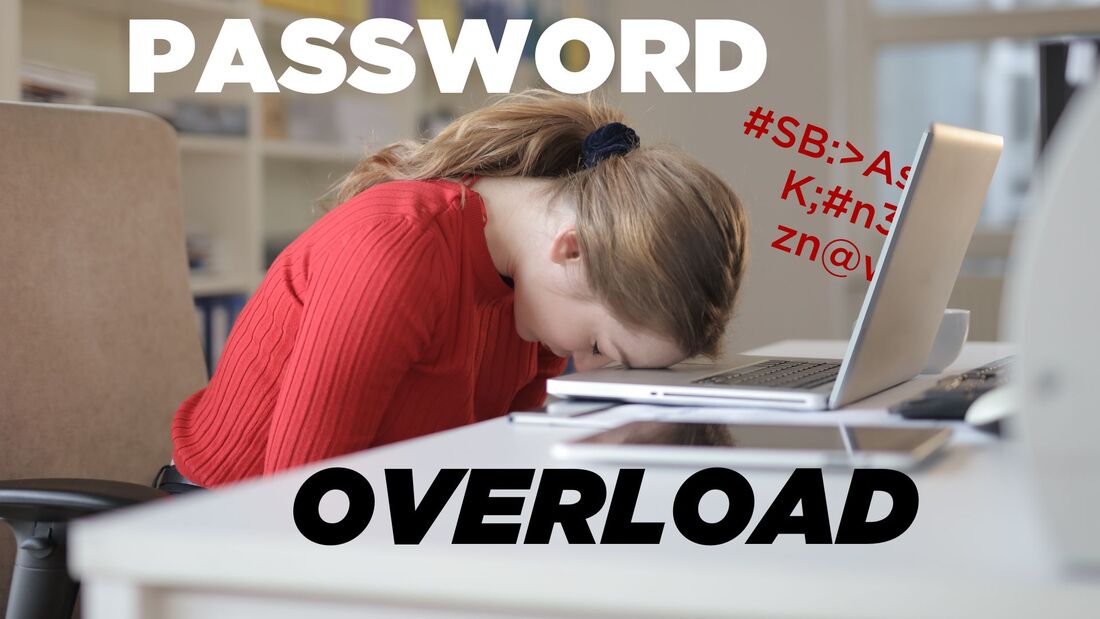

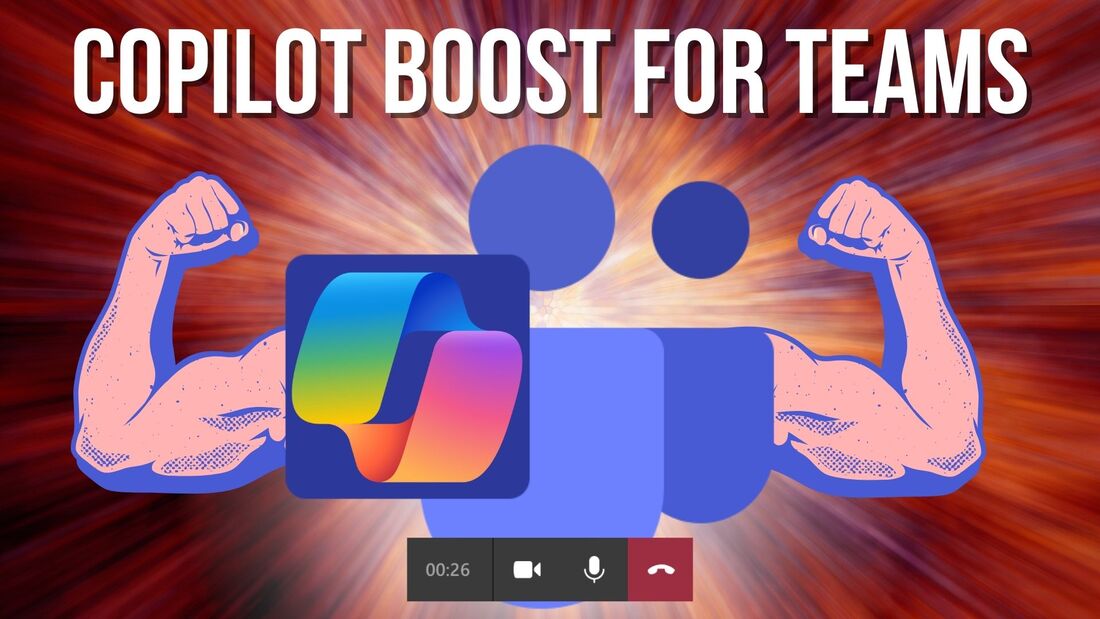
 RSS Feed
RSS Feed