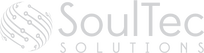0 Comments
|
Get Help Moving Your Business Into The Future.
SoulTec Solutions exists to give you peace of mind in working with an industry that moves faster than the speed of light.
[email protected]
(419) 558-3167
(419) 558-3167
© COPYRIGHT 2023. ALL RIGHTS RESERVED.

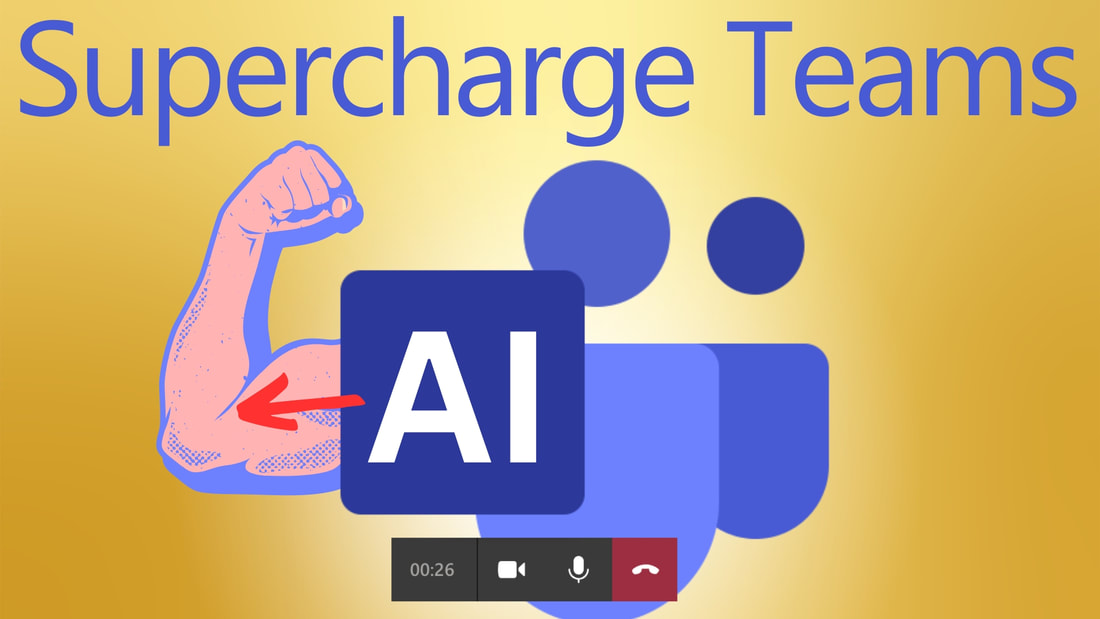



 RSS Feed
RSS Feed